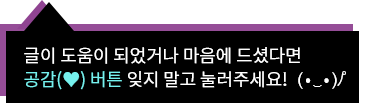2018. 7. 1. 01:58ㆍKorea for Foreigner/Information about Korea
[Source : http://www.aboutletters.com/]
Korean uses a unique character system, Hangul(한글), just as Chinese and Japanese uses their own character system.
So if you have to type a Korean vocabulary by Hangul, you will be confused because you cannot use a keyboard that can only type an alphabet or ordinary characters you use. Especially the situation when you search something by Korean on the internet.
But Hangul has much fewer letters than chinese character or japanese character, and its form are quite simple. So you will be able to identify consonants and vowels of Hangul easily.
This time I introduce how to type Korean by three different ways. It has various from very simple method using 'google translate' to standard method using Korean keyboard on mobile phone.
In addition, I give a brief guide to type Korean in the correct order, because Korean is written in a complex form.
But it's not hard to learn. Anyone can type Korean if you read this.
I hope you will be helpful when you are traveling in Korea or studying Korean.
1. Using google translate website
Proper nouns, such as famous place, tourist attractions or persons are easily can be exchanged into Korean(Hangul form) by using 'google translate' if you know its alphabetic form.
This method is useful when you want to search a travel information in Korean websites or applications.
But It has a limitation because this translating machine recognize only very famous places or person.
'경복궁' is very famous palace in Korea. Its alphabetical form is 'gyeongbokgung'.
If you enter the above alphabet, google translates this by Hangul form. So you copy a right one and can use it.
'서울역' is the same as 'Seoul station'. This train station is used by many people.
So when you enter 'seoul station', it can translate it correctly.
'연남동' is became famous district recently. So you should pay attention to whether it translates correctly.
An example, you enter 'yeonnamdong', Google translates it into '연남동'. This is correct.
But you type 'yeonnam dong', Google translates it into '영남동'. This is not correct.
2. Using a virtual keyboard on some websites
An example, the website, 'https://www.branah.com/korean' shows a page like above.
This virtual keyboard is almost same as a physical one of Korea that most Korean use.
You just click the button you want to type. A textbox above the keyboard shows Korean as you press.
If you type '강남', you press buttons in the following sequence, [ㄱ], [ㅏ], [ㅇ] ,[ㄴ], [ㅏ], [ㅁ].
This keyboard also uses the 'shift' key to enter additional 7 Korean letters, [ㅃ], [ㅉ], [ㄸ], [ㄲ], [ㅆ], [ㅒ], [ㅖ].
This method is convenient because there is no need to change or install settings. On the other hand, you always have to copy & paste action and change window or app every time searching something in Korean. This is very terrible especially when you are outside.
This being so, I introduce how to install Korean keyboard on smartphone by using an Samsung android phone(android version 7.0). If you use an iOS device or an android phone made by other manufacturers, it can be different to set up a Korean keyboard. But the form of keyboard is same, so I think you can refer this for typing Korean by mobile well.
3. Setting Korean Keyboard (Android phone example)
Step 1.
you put keyboard on the display, and press setting button(cogwheel symbol).
If you can't find this button, you press the button left of the space key(the longest key) long. Then you can see additional buttons and press setting button.
Step 2.
On left screen below, you can find 'Languages and types' menu. In current, only English keyboard is installed.
Press this menu.
And then you can see right screen below, press 'MANAGE INPUT LANGUAGES' button.
Step 3.
Items in the Downloaded Languages means that you have already installed. If there is not Korean, you have to install '한국어' among 'available languages' below 'downloaded languages' by searching them.
After downloading, activate it by push the switch to the right.
Step 4.
Go back to the previous menu, You also can see '한국어' as well as English or the language you use.
When pressing '한국어', there is a list of some kinds of keyboard and then you can choose it among them.
Details of each keyboard will be explained below. Anyway, choose anything of them.
Step 5.
Go back to the keyboard screen, You can see the button 'Kr/En' or the button like this. 
Finally you can use Korean keyboard like right side below!
This procedure I explain also can be applied to not only Korean but also other languages.
4. Which Korean keyboard to use and How to use it
As I mentioned before, there are many Korean keyboard you can choose. They have different input methods each other because of limited space to display letters.
But they can be classified into two, used on physical keyboards or used on feature phones. It is like to a relation between Qwerty keyboard and 3x4 keyboard.
1) Korean Keyboards like Qwerty keyboard style
(1) Qwerty Keyboard (recommend)
Korean Qwerty keyboard is basic form and its arrangement of letters is the same from physical computer keyboard.
It has the most keys among other keyboards. For that reason All the letters are shown on the keyboard(including when the shift key is pressed) but key size is small like English Qwerty keyboard. Because you can easily identify the letters by using this keyboard, I can recommend it enough for entirely beginners.
(2) Single-vowel Keyboard (Most recommend)
Single-vowel keyboard is the one I would most like to recommend personally.
It is alike to Korean Qwerty keyboard but some letter keys are integrated into one. So key size is bigger than above one and you can type Korean with more accuracy. Some letters was hidden but you will not get confused, because shapes of hidden letters are similar to original one.
For example, the symbols, [ㅃ], [ㅉ], [ㄸ], [ㄲ], [ㅆ], are forms of [ㅂ], [ㅈ], [ㄷ], [ㄱ], [ㅅ] written twice.
And the symbols [ㅛ], [ㅒ], [ㅖ], [ㅕ], [ㅑ], [ㅠ], are one line added form of these symbols, [ㅗ], [ㅐ], [ㅔ], [ㅓ], [ㅏ], [ㅜ].
It has one more advantage than Qwerty keyboard. There is no shift key unlike the Qwerty keyboard, so it's more convenient to type than that.
2) Korean Keyboards like 3x4 keyboard style
These 3x4 style Korean keyboards are also commonly used in Korea but it is useful for users being good at Korean because of some implicit input techniques. So I don't recommend these keyboards for those who don't know Korean well. Therefore I introduce them just simply.
(1) Chunjiin & Chunjiin Plus Keyboard
Chunjiin keyboard were widely used in Korea when they use a feature phone and it is still used a lot. It has an unique vowel input feature, it only have 3 keys to type many vowels. Vowel symbols are composed of long lines and short lines. A point symbol in this keyboard means short lines so that, for example, you can type [ㅐ], entering buttons in the following order [ㅣ], [ · ], [ㅣ].
This somewhat tricky way is hard to adapt for foreigners.
(2) Naratgul & Vega Keyboard
Naratgul keyboard and Vega keyboard are also 3x4 style keyboards. These are used less than Chunjiin keyboard.
Naratgul keyboard is similar to Chunjiin keyboard in typing method of vowels. And Vega keyboard is slightly similar to Single-vowel keyboard for the same reason.
5. How to type Korean with correct order
Korean is written consonants and vowels into one. So you have to know a Korean characters input order. But it's not hard to understand. Once you read this, you can type it correctly with your intuition.
One character of Korean is composed of consonant + vowel or consonant + vowel + consonant.
if the shape of a vowel is vertically long, it is placed at right. But if that is horizontally long, it is placed at below of the upper consonant.
In Consonant + Vowel + Consonant formed character, second consonant are always placed at bottom.
Thus, for your understanding, you just have to remember one thing. Top to bottom, left to right. This sequence is alike to reading a book written in English. So I think it can be easily understood to anyone.
Finally, I show some examples of typing Korean by Qwerty keyboard and Single-vowel keyboard.
1) Example 1. Typing '명동'
(1) Using Qwerty Keyboard
'명동', Myeongdong is the most famous tourist place in Seoul.
In Qwerty keyboard, the character '명' is composed of [ㅁ], [ㅕ] ,[ㅇ]. So You should type this order(left figure). '동' is composed of [ㄷ], [ㅗ], [ㅇ] and is typed in that way (right figure).
(2) Using Single-vowel Keyboard
In single-vowel keyboard are all same except typing [ㅕ]. since this does not have a key to enter 'ㅕ' directly, so you have to enter 'ㅓ' twice.
2) Example 2. Typing '꽝'
(1) Using Qwerty Keyboard
'꽝' means losing a ticket or is an onomatopoeia of the sound of shooting a cannon or when something is hitted strongly.
In Qwerty keyboard, to enter [ㄲ], you have to enter shift key first. And then enter [ㄲ] key. Next enter these key, [ㅗ], [ㅏ], [ㅇ].
(2) Using Single-vowel Keyboard
In Single-vowel keyboard, to enter [ㄲ], you have to press [ㄱ] key twice. And then enter the rest of the spelling.
'Korea for Foreigner > Information about Korea' 카테고리의 다른 글
| Chinese character Usage in Comtemporary Korean Language (3) | 2020.06.04 |
|---|---|
| About ICT Services and Systems in Korea against Covid-19, a report published (0) | 2020.05.20 |